What is the Human-Computer Interface (HCI)? The HCI is a system that enables communication between humans and computers. It comprises various input and output devices that help users interact with machines seamlessly. HCI is designed to improve usability, ensuring that computers and digital systems are intuitive and easy to operate.
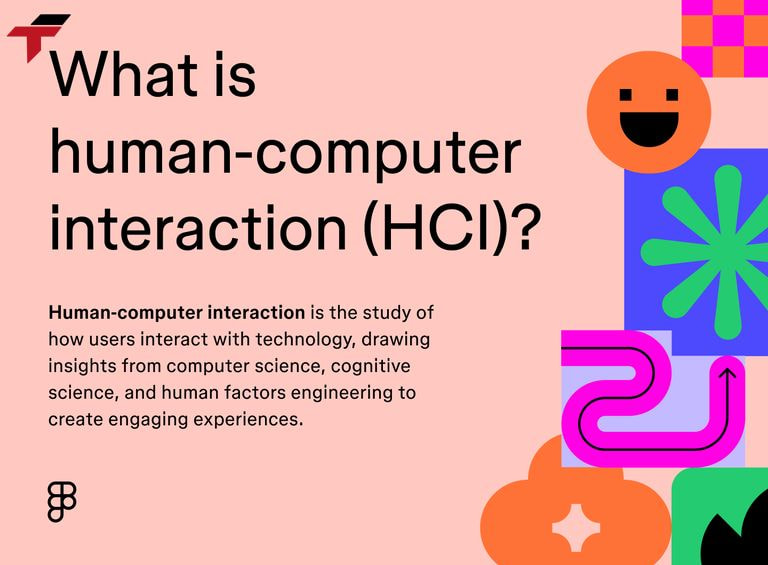
what is the human-computer interaction (HCI)?
With technological advancements, HCI has moved beyond traditional keyboards and mice to include innovative interfaces such as voice assistants, gesture-based controls, and augmented reality (AR) systems. These developments have significantly enhanced accessibility and user convenience.
What are the outstanding features of the Human-Computer Interface?

What are the outstanding features of the Human-Computer Interface?
HCI is designed to be user-friendly, efficient, and accessible. The key features of this device that make it popular are:
- User-friendliness: A well-designed HCI ensures that users can navigate and operate digital systems with minimal training. Simple and intuitive design are key aspects of a user-friendly interface.
- Adaptability: Modern HCI systems are adaptive, meaning they can learn and adjust based on user preferences and behaviors. AI-powered assistants like Alexa and Google Assistant continuously improve interactions based on past usage.
- Accessibility: HCI is designed to be inclusive, ensuring that people with disabilities can interact effectively with technology. Features like screen readers, speech-to-text tools, and adaptive controls enhance accessibility.
- Efficiency and effectiveness: A good HCI will improve productivity by reducing the time and effort required to perform tasks. An optimized interface allows users to complete tasks quickly and efficiently.
- Security and privacy: HCI also incorporates security features to protect user data and prevent unauthorized access. Biometric authentication, such as fingerprints and facial recognition, adds layer of security.
In which fields is the Human-Computer Interface used?
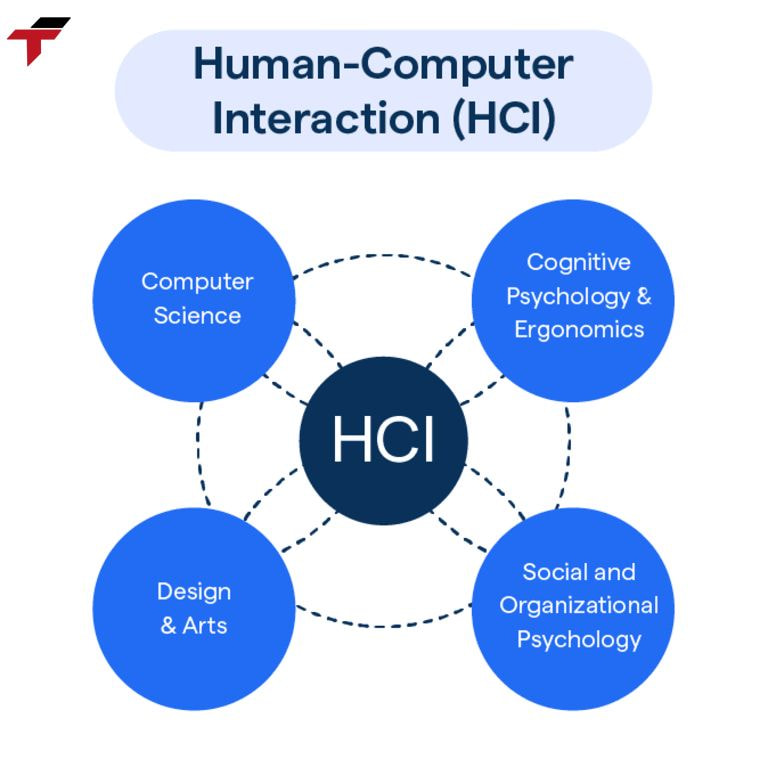
In which fields is the Human-Computer Interface used?
HCI is widely used in healthcare systems, helping doctors and nurses interact with patient records, diagnostic tools, and robotic surgery systems. Assistive technologies such as eye-tracking software help patients with disabilities.
- Education: Interactive learning platforms, virtual classrooms, and e-learning applications rely on HCI to deliver engaging and effective educational experiences.
- Entertainment and gaming: From VR headsets to motion-controlled gaming consoles, HCI enhances user immersion and interaction in the entertainment industry.
- Automotive industry: Modern vehicles use HCI to improve safety and convenience. Features such as voice control, touchscreens, and heads-up displays (HUDs) allow drivers to safely interact with in-car systems.
- Business and office environments: HCI is essential in the workplace, enabling effective communication through collaboration tools, video conferencing software, and cloud-based applications.
- Smart home: Home automation systems, such as smart lights, thermostats, and security cameras, rely on HCI to provide convenient and intuitive control to users.
What should be noted when using Human-Computer Interface?
When the design is applied and trusted in many fields, attention must be paid to the usage process. For the system to operate smoothly in all fields, users need to consider several factors to ensure optimal performance:
- Usability: The interface must be intuitive and easy to navigate, helping users reduce learning time.
- Compatibility: The HCI system must be compatible with many devices and platforms for seamless operation.
- Security measures: User data must be protected through encryption, authentication methods, and privacy settings.
- Customization: Allowing users to personalize the interface helps improve satisfaction and usability.
- Responsiveness: The HCI must respond quickly to user input, ensuring a smooth and efficient experience.
If any element of the process fails or an issue arises that cannot be resolved, contact highly specialized technicians immediately for handling
Some examples of Human-Computer Interface
HCI is present in many everyday technologies. Some typical examples of them are:
- Smartphones and tablets: Touchscreen interfaces and voice assistants like Siri and Google Assistant enhance user interactions.
- Virtual reality (VR) headsets: Devices like the Oculus Quest use motion-tracking sensors and hand tracking for immersive experiences.
- Self-checkout kiosks: Retail stores use touchscreen kiosks for automated checkout.
- Automated Teller Machines (ATMs): These provide a user-friendly interface for performing banking transactions.
- Voice-controlled smart assistants: Amazon Echo, Google Nest, and Apple HomePod use voice recognition to automate the home.
Conclusion
The Human-Computer Interface (HCI) is a crucial aspect of modern technology, enabling seamless interaction between humans and computers. With advancements in AI, machine learning, and adaptive interfaces, HCI continues to evolve, making digital experiences more efficient, accessible, and user-friendly. From healthcare to entertainment and smart homes, HCI has transformed the way we engage with technology, shaping a more intuitive and connected future.
As technology progresses, the role of HCI will only become more significant, enhancing both personal and professional digital interactions.
